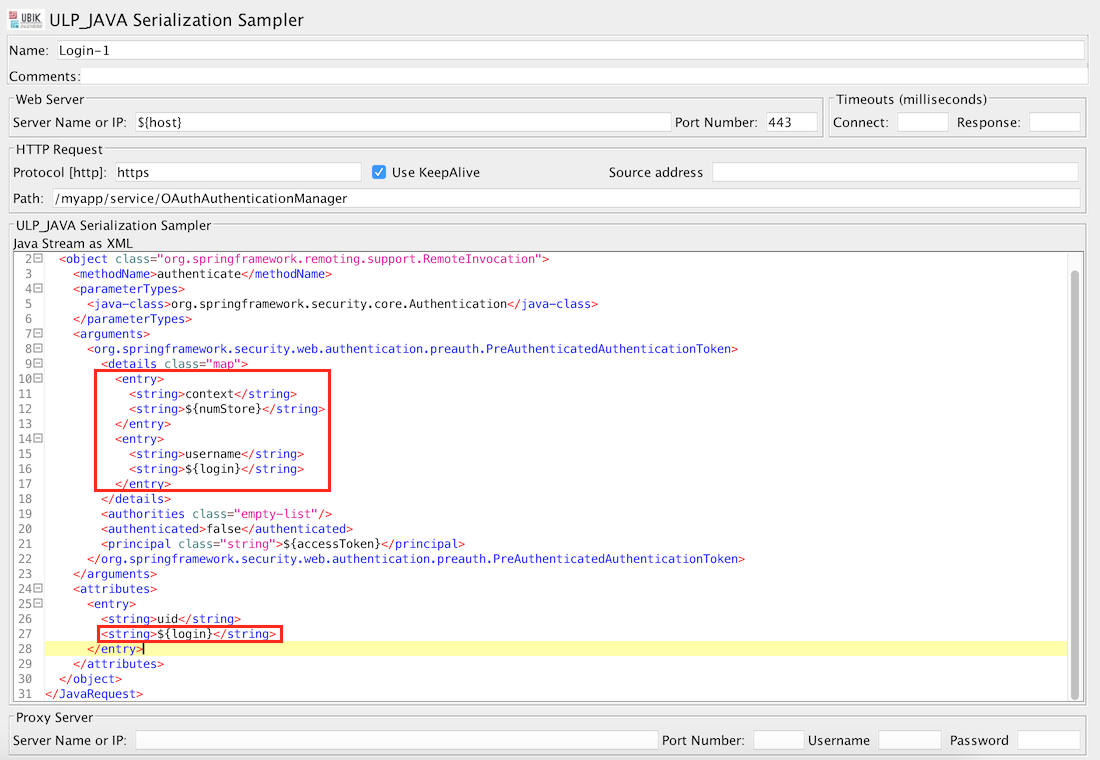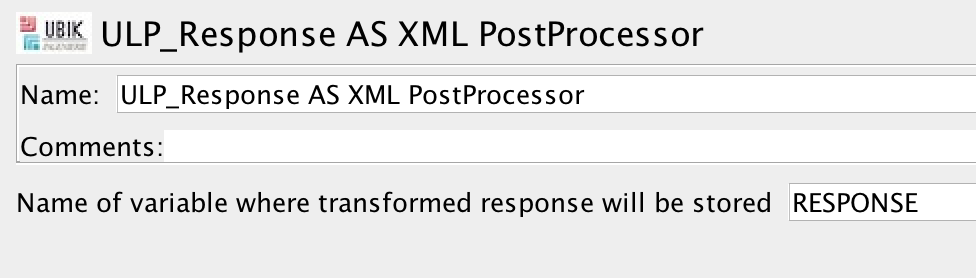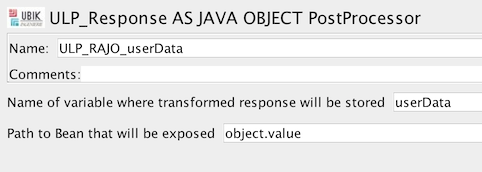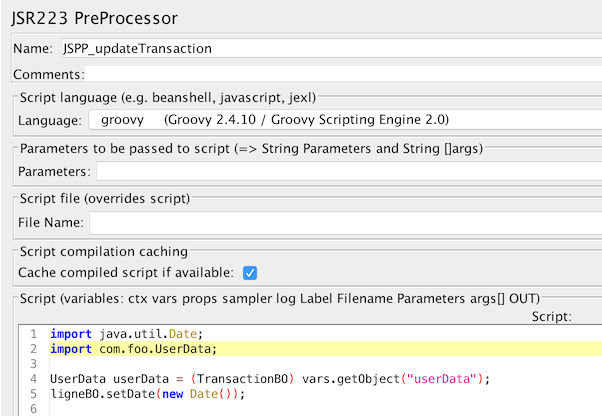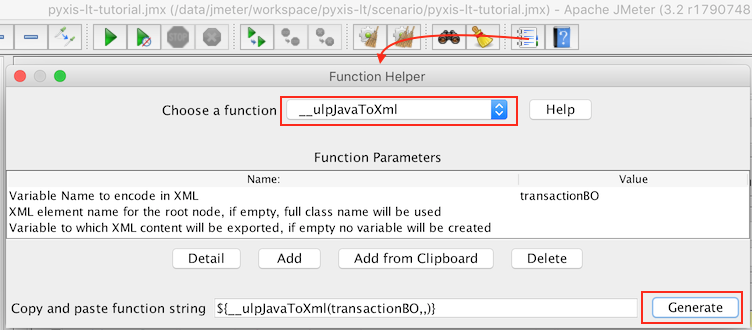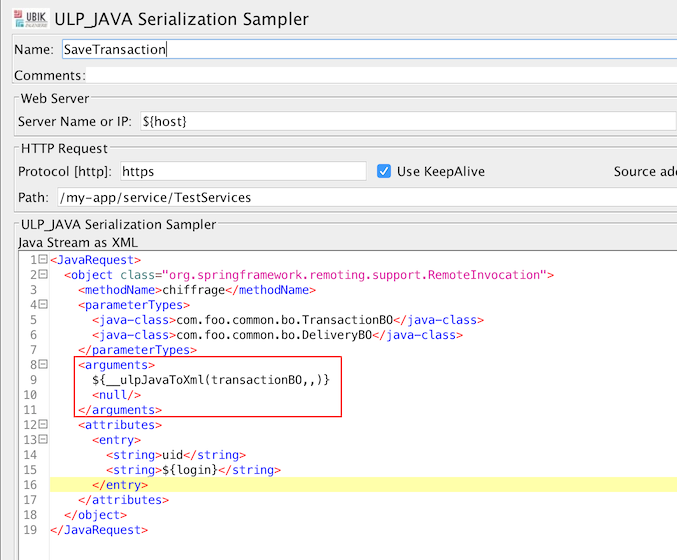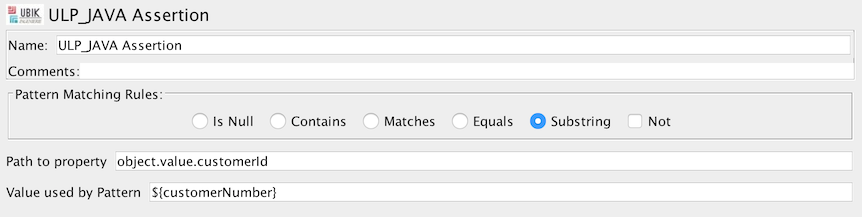You want to load test Java Serialization performance but, due to binary requests and responses, it is not easy to variabilize the requests and extract data from responses.
Hopefully, UbikLoadPack Java Serialization plugin is the solution you’re looking for. This plugin combined with Apache Jmeter will allow you make your load test realistic and useful.
Indeed, our plugin transforms Java Object into a readable XML format and facilitates the variabilization of scripts, assertion and correlation.
In this blog, we will give you a clear view of what are the features of UbikLoadPack Java Serialization plugin.
Highlights of UbikLoadPack Java Serialization Solution
Installation is only a matter of :
- copying the plugin jar in jmeter/lib/ext
- configuring the license key
To record the scenario, we will use the Standard JMeter HTTP(S) Test Script Recorder.
Just select File > Templates… > Recording, select “HTTP(S) Test Script Recorder” and click Start button. After recording your script, you can press the Stop button, and close your browser.
UBIK Java Serialization Plugin seamlessly integrates with Standard JMeter and works behind the scene to transform the binary protocol to readable XML format.
Thanks to your knowledge of Standard JMeter and elements provided by our plugin, you can variabilize a test plan very quickly and very simply.
UbikLoadPack Java Serialization Solution features
During recording, under Thread Group > Recording Controller, ULP_JAVA Serialization Sampler was created automatically and immediately by our plugin.
Now, you can variabilize your script.
In our example : we have made 3 variables : numStore, login and accessToken.
You can extract data by adding element ULP RESPONSE AS XML PostProcessor.
This will extract the Java Serialized Response and transform it to XML and store and expose it as a variable (in our example : RESPONSE). Once done, you can use JMeter XPath Assertion and select “JMeter variable” to extract data.
You can extract data by adding element ULP_Response AS JAVA OBJECT PostProcessor.
This will convert response to Java and store and expose it as a JMeter variable (in our example : userData).
Once done, you can use JSR223 Test elements and Groovy to extract data.
You are then able to serialize it again to XML using the next function that will translate it to binary format.
This plugin offers a function __ulpJavaToXml that allows you to serialize the Java Object again to XML.
This function transforms any java object to a format that plugin understands so that object can be sent to server
Here, you can see thanks to Function Helper Dialog, its parameters :
You can use it in a Java Serialization Sampler to serialize back to XML the Java Object stored under variable “transactionBO“:
Add an ULP_JAVA Assertion to easily check that your response does not return an exception or non response.
About us :
- We provide professional services for Load Testing
- We’re strong contributors to JMeter and its eco-system
- Ubik Load Pack is a set of Enterprise Grade plugins for Apache JMeter used by Big players
- Get a Free trial