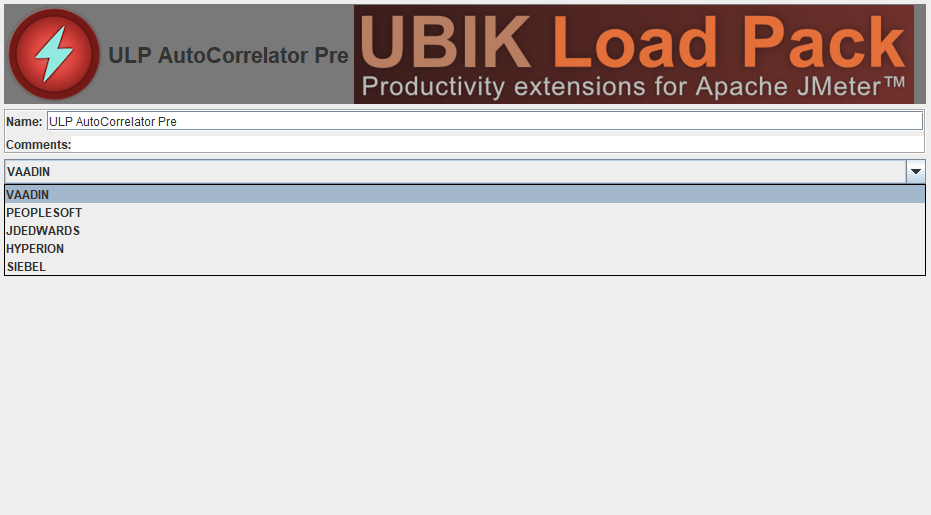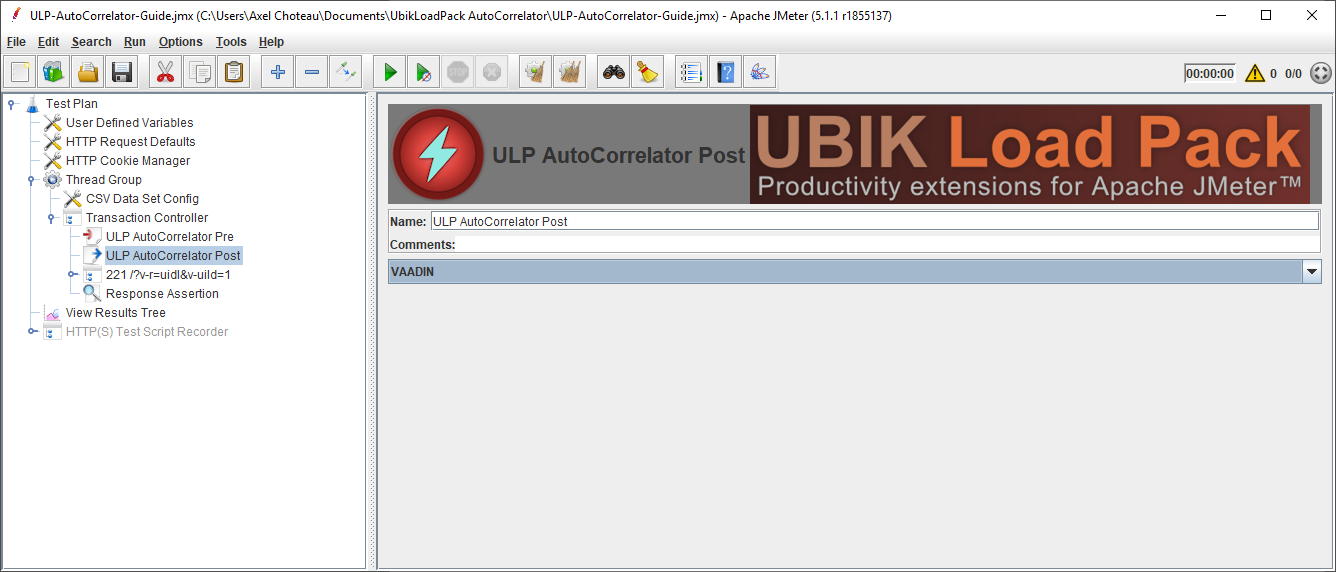You have a Vaadin based application or you are Oracle ERP Solution users and you want to load test using Apache JMeter.
But, due to the large number of variables, technical parameters and scripts, you have problems for :
- set up tests of Oracle ERP Solution and Vaadin applications,
- keep up to date Oracle ERP Solution scripts,
- implement effective tests of your application avoiding the cache effect.
Hopefully, UBIK Load Pack AutoCorrelator plugin is the solution you’re looking for.
Indeed, our plugin AutoCorrelator allows to record and replay test scenarios by supporting correlation of technology technical Ids.
Moreover, it will extract and inject every variable that need to be correlated on every request.
So, all the hard and boring work is done for you, just record and replay after modifying business variables!
In this blog, we will give you a clear view of the features of UBIK Load Pack AutoCorrelator Solution.
Compatibility
Our plugin supports the technologies :
- Oracle ERP Solutions
- SIEBEL 8.X
- JDEDWARDS 9.X
- PEOPLESOFT
- HYPERION 11.X
- VAADIN based applications
- VAADIN 7.X, 8.X
It’s compliant with JMeter 3.x up to 5.x.
Highlights of UBIK Load Pack AutoCorrelator Solution
Installation is only a matter of :
- copying the plugin jar in jmeter/lib/ext,
- configuring the license key.
Once your script is recorded and your business values are variabilized, you will be able to launch your load test within few minutes !
Indeed, here is how UBIK Load Pack AutoCorrelator Solution works :
First, you need to record your script.
With its seamless integration with JMeter, you can record your application scenario as you would do for a regular HTTP website.
Just select File > Templates… > Recording, select “HTTP(S) Test Script Recorder” and click Start button. After recording your script, you can press the Stop button, and close your browser.
Then, you can variabilize the business values.
Indeed, when doing tests or performance tests, it is critical to have a wide range of data to avoid cache effect and too optimistic results.
To make tests portable across environments, it is also important to be able to variabilize.
So, to variabilize the business values of your script, you can use Jmeter element CSV Data Set Config.
Next, the only thing left to do is to use the AutoCorrelator plugin.
You just need to add 2 children to your test plan :
1. ULP Autocorrelator PreProcessor to inject the variables (set up for the technology you are testing)
2. ULP Autocorrelator PostProcessor to extract variables (set up for the technology you are testing)
The last step, only for Vaadin , is to add a response assertion.
Indeed, when an error occurs with Vaadin, the response code is still an HTTP/1.1 200 OK. To be aware if something went wrong, you can add a Response Assertion. To do this, right click on the Transaction Controller : Add -> Assertions -> Response Assertion.
Then, add a pattern that does NOT contains the pattern “appError” and “Out of sync” :
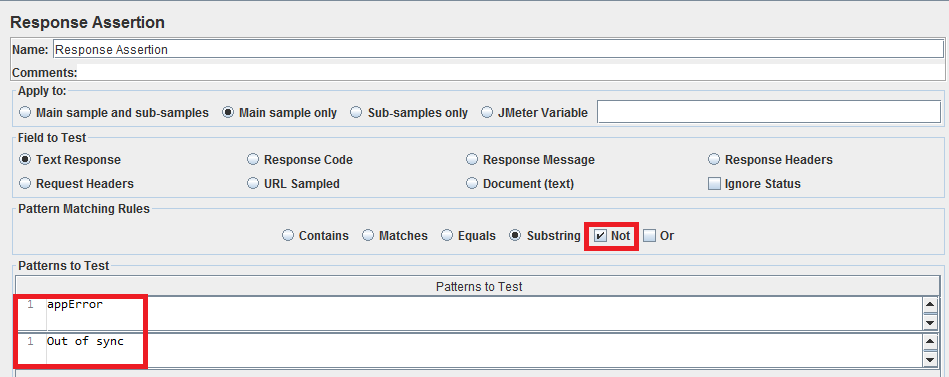
Functions
__ulp_AC_V(variableName, defaultValue)
This function is used to get the value of an automatically correlated variable.
__ulp_AC_setVar (variableName, variablValue)
It allows you to override/set the value of an automatically correlated variable, for example, to override it with your own manually correlated value.
__ulpSplitStarArray (stringToSplit, storageVariablesPrefix)
This function is specific to Siebel protocol. It provides parsing of Siebel Star Array strings.
About Ubik Load Pack :
- We provide professional services for Load Testing
- We’re strong contributors to JMeter and its eco-system
- Ubik Load Pack is a set of Enterprise Grade plugins for Apache JMeter used by Big players
- Learn more about our autocorrelator plugin & Get a Free trial