We’re proud to announce the release of version 6.6.0 of our performance testing tool for Video Streaming.
We’ll see in this blog what new features this release brings.
Select the audio track you want to test
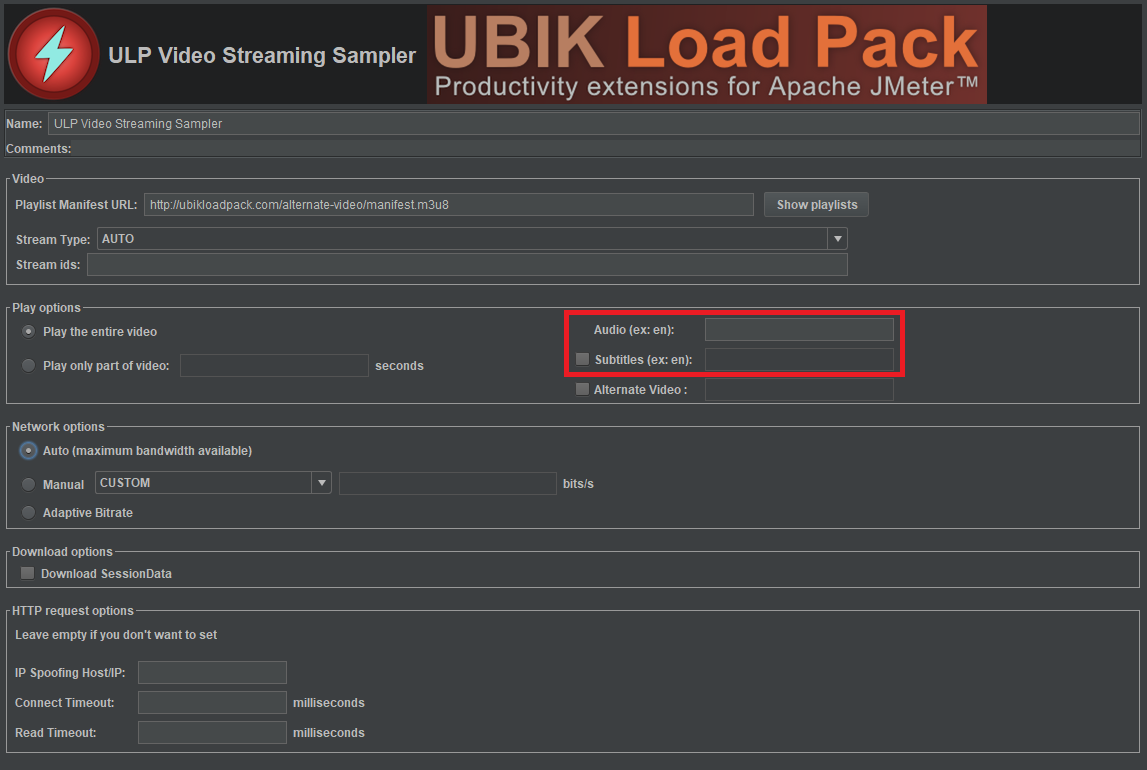
It is now possible to select the audio track to test alongside the video. To do that you only have to enter the language of the track. If the field is not set or if the language selected does not exit in the manifest, the plugin will read the default track set in the manifest.
It has the same behaviour for the subtitles tracks.
This features is implemented for all protocols (Dash, HLS and Smooth)
Select alternative video for Apple HLS
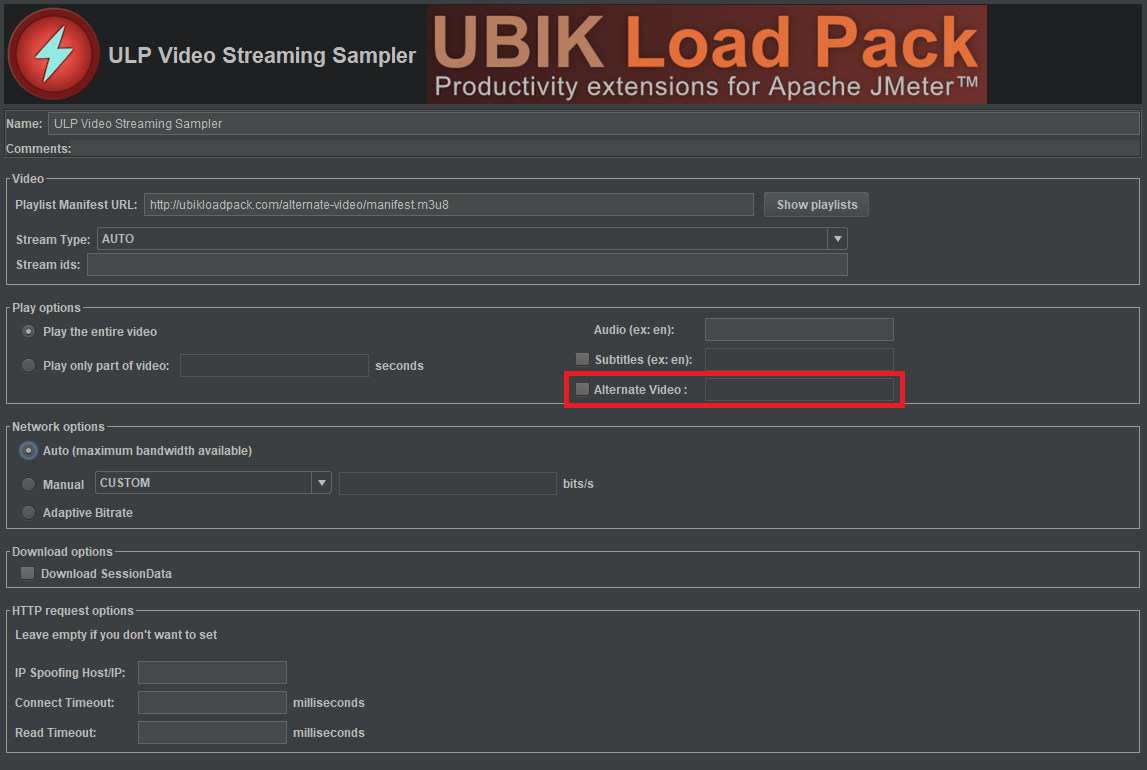
This feature is only available for HLS streams
The plugin now supports the VIDEO type attribute for the EXT-X-MEDIA tag. It means that it is possible to test alternate video for the stream (for example another camera angle)
To test an alternate video just select the checkbox and enter the name of the alternate video declared in the manifest.
If the checkbox is selected but the name of the video is not set, the plugin will test the main video.
Other improvements
- We changed default settings to improve HTTPS performances
- This release also comes with some bugfixes.
JMeter-plugins Manager
Our plugin is also available on JMeter-plugins Manager, go check it out.
About UbikLoadPack :
- Ubik Load Pack is used by Big players in the Video streaming field
- We provide professional services for Load Testing
- Learn more about our streaming plugin
- Detailed features of UbikLoadPack Streaming Solution
- Get a Free trial
- Manage your UBIK Load Pack plugins with JMeter-plugins Manager







